ClipTrack
Manage Your Clipboard Like a Pro
ClipTrack is the intelligent clipboard manager that helps you boost your productivity and organize your digital life.
Floating Window & Sidebar Get Started >
The floating window mode allows for easy adjustment of position, offering flexibility and convenience.
The sidebar mode does not obstruct the main content, providing intuitive operation.
Choose your preferred method.
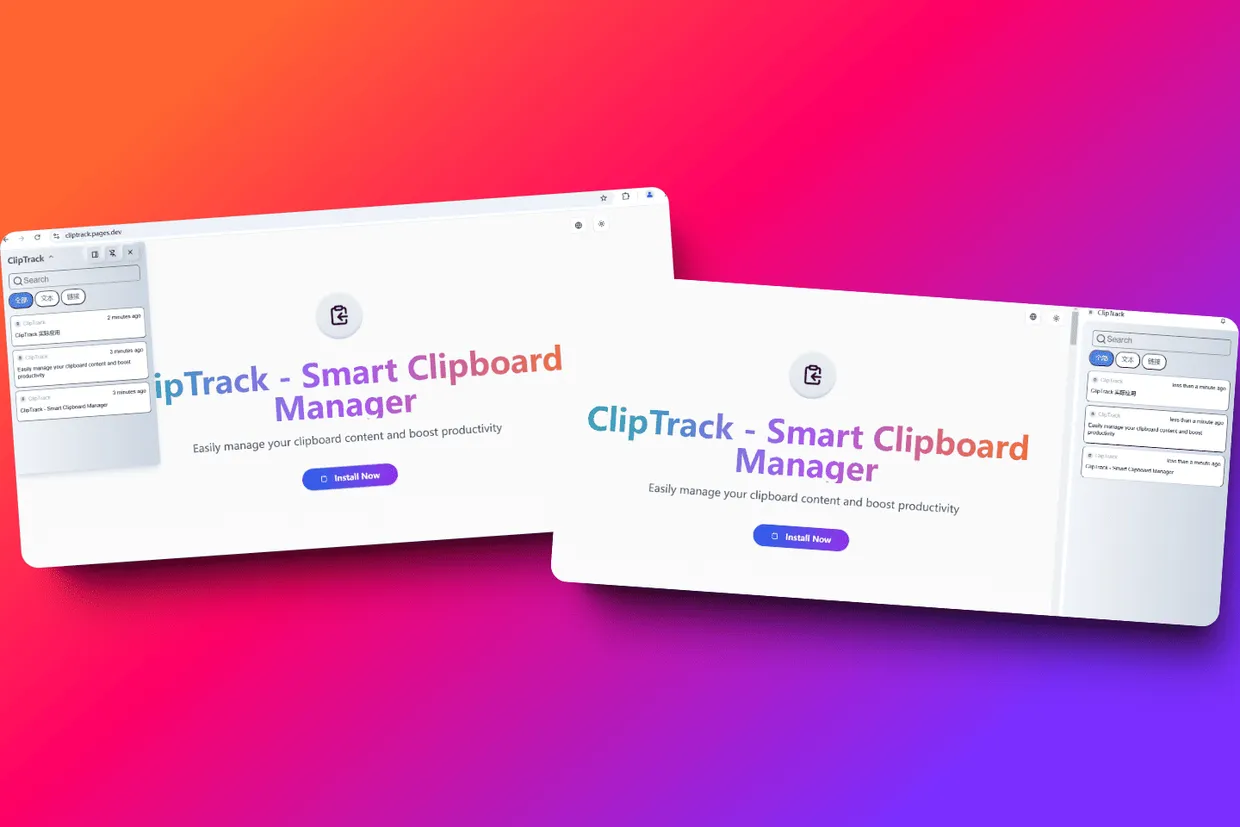
Easy to Use Get Started >
Intuitive Display, Convenient Operation.
Help you quickly search, operate, and manage clipboard content.
Choose your preferred method.

Seamless and Efficient Recording Get Started >
No additional actions required, seamless recording ensures a smooth experience for you.
Original web links are preserved, allowing you to quickly locate the source and enhance productivity.
Accurate timestamps are included for easy tracking and management.
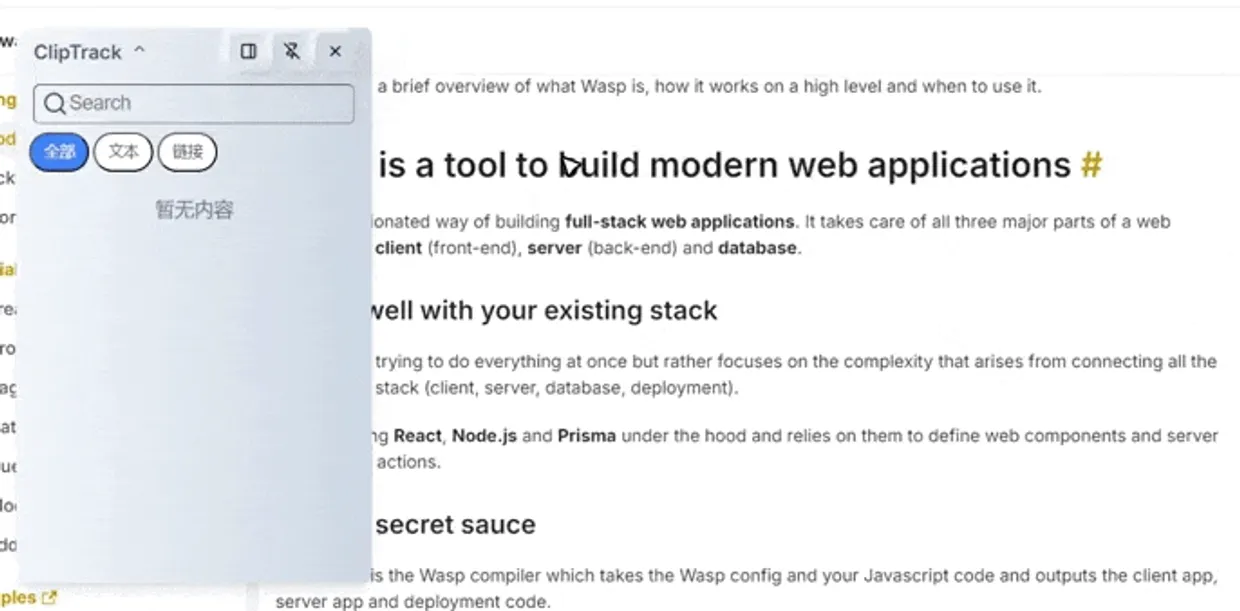
Why Choose ClipTrack
Intelligent Clipboard
Quick Search
Source Link Preservation
What Our Clients Say

Emily Brown
Content Creator
As a content creator, I need to manage a lot of clipboard content quickly. ClipTrack allows me to easily search, organize, and manage my clipboard content!

Sophia Chen
Freelance Designer
I love how ClipTrack integrates seamlessly into my workflow. The sidebar mode doesn't obstruct my main content, and the ability to quickly search and manage clipboard items is a huge time-saver. Highly recommended!

John Doe
Software Developer
ClipTrack's ability to preserve original web links and include accurate timestamps is a lifesaver. It helps me track and manage my clipboard history with precision!
FAQs
What is ClipTrack?
ClipTrack is an intelligent clipboard management tool designed to help users enhance productivity and organize their digital lives. It allows users to easily search, organize, and manage clipboard content, supports floating window and sidebar modes, offers seamless recording functionality, and retains original web page links and timestamps.
Which browsers does ClipTrack support?
ClipTrack supports Chrome and Edge browsers, with plans to support more browsers in the future. We are committed to providing users with a seamless, cross-platform clipboard management experience.
Is my clipboard content secure?
ClipTrack places a high priority on your privacy and data security. All data is stored locally in your browser, and deleting the ClipTrack extension or manually clearing browser data will erase all your data. Additionally, we strictly adhere to relevant laws and regulations to ensure the security of your data.
Which types of content does ClipTrack support for copying?
ClipTrack currently supports text and web page copy recording. We will continue to expand support for more types to meet users' diverse needs.
Does ClipTrack support multi-device synchronization?
Currently, ClipTrack does not support multi-device synchronization, but we are developing this feature and it is expected to be released in future versions.
Ready to elevate your copy-paste experience?
Start using ClipTrack now and experience the convenience of an intelligent clipboard!
